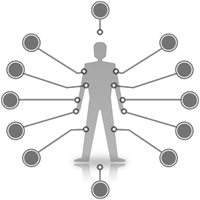点击查看更新记录
更新记录
2021-11-25:订正插件文档错误
- 订正插件文档CDN依赖项的url错误。
2021-09-02:发布插件版
- 发布NPM插件版本
- 和页脚徽标联动
- 支持自定义配置
2021-02-08:稳定版v1.0
- 使用原生JS实现页脚计时器。
- 添加营业中,打烊了牌子。
- 添加夜间模式下呼吸灯效果。
魔改步骤
旧版引入方案
- 新建
[Blogroot]\themes\butterfly\source\js\runtime.js,此处用到了shield.io生成徽标,更多内容请参看站内教程:博客添加github徽标方案:1
2
3
4
5
6
7
8
9
10
11
12
13
14
15
16
17
18
19
20
21
22
23
24
25
26
27
28
29
30
31
32
33
34
35
36
37
38
39setInterval(() => {
let create_time = Math.round(new Date('2019-04-17 00:00:00').getTime() / 1000); //在此行修改建站时间
let timestamp = Math.round((new Date().getTime()) / 1000);
let second = timestamp - create_time;
let time = new Array(0, 0, 0, 0, 0);
//格式规范化,个位数前面加0
var nol = function(h){
return h>9?h:'0'+h;
}
if (second >= 365 * 24 * 3600) {
time[0] = parseInt(second / (365 * 24 * 3600));
second %= 365 * 24 * 3600;
}//年
if (second >= 24 * 3600) {
time[1] = parseInt(second / (24 * 3600));
second %= 24 * 3600;
}//天
if (second >= 3600) {
time[2] = nol(parseInt(second / 3600));
second %= 3600;
}//时
if (second >= 60) {
time[3] = nol(parseInt(second / 60));
second %= 60;
}//分
if (second > 0) {
time[4] = nol(second);
}//秒
//早上7点到晚上10点营业
if ((Number(time[2])<22) && (Number(time[2])>7)){
currentTimeHtml ="<img class='boardsign' src='https://img.shields.io/badge/资源宝-营业中-6adea8?style=social&logo=cakephp' title='距离百年老店也就差不到一百年~'><div id='runtime'>" + time[0] + ' YEAR ' + time[1] + ' DAYS ' + time[2] + ' : ' + time[3] + ' : ' + time[4] + '</div>';
} //徽标内容参考站内教程
//其余时间打烊
else{
currentTimeHtml ="<img class='boardsign' src='https://img.shields.io/badge/资源宝-打烊了-6adea8?style=social&logo=coffeescript' title='这个点了应该去睡觉啦,熬夜对身体不好哦'><div id='runtime'>" + time[0] + ' YEAR ' + time[1] + ' DAYS ' + time[2] + ' : ' + time[3] + ' : ' + time[4] + '</div>'; //徽标内容参考站内教程
}
//覆写挂载标签的内容
document.getElementById("workboard").innerHTML = currentTimeHtml;
}, 1000); - 修改
[Blogroot]\themes\butterfly\layout\includes\footer.pug,添加计时器的挂载标签:1
2
3
4
5
6
7
8
9
10
11if theme.footer.copyright
.framework-info
span= _p('footer.framework') + ' '
a(href='https://hexo.io')= 'Hexo'
span.footer-separator |
span= _p('footer.theme') + ' '
a(href='https://github.com/jerryc127/hexo-theme-butterfly')= 'Butterfly'
if theme.footer.custom_text
.footer_custom_text!=`${theme.footer.custom_text}`
+ #workboard
+ script(async src=url_for(theme.CDN.runtime)) - 新建
[Blogroot]\themes\butterfly\source\css\_layout\runtime.styl,1
2
3
4
5
6
7
8
9
10
11
12
13
14
15
16
17
18
19
20
21
22
23
24
25
26/*电子钟字体*/
@font-face
font-family 'UnidreamLED'
src url('https://npm.elemecdn.com/测试-candyassets/fonts/UnidreamLED.ttf')
font-display swap
//页脚计时器
div#runtime
width 180px
margin auto
color white
padding-inline 5px
border-radius 10px
background-color rgba(0,0,0,0.7)
font-family 'UnidreamLED'
// 夜间全局透明度
[data-theme="dark"]
div#runtime
color rgb(40, 180, 200)
box-shadow 0 0 5px rgba(28, 69, 218, 0.71)
animation flashlight 1s linear infinite alternate
@keyframes flashlight
from
box-shadow 0 0 5px rgb(20, 120, 210)
to
box-shadow 0 0 2px rgb(20, 120, 210) - 修改
_config.butterfly.yml,添加CDN链接:1
2
3
4
5
6
7
8CDN:
# main
main_css: /css/index.css
jquery: https://npm.elemecdn.com/jquery@latest/dist/jquery.min.js
main: /js/main.js
utils: /js/utils.js
# 页脚计时器
+ runtime: /js/runtime.js
新版NPM插件方案
NPM插件方案和页脚徽标捆绑,但是可以分别选择是否打开对应模块。
安装插件,在博客根目录
[Blogroot]下打开终端,运行以下指令:1
npm install hexo-butterfly-footer-beautify --save
添加配置信息,以下为写法示例
在站点配置文件_config.yml或者主题配置文件_config.butterfly.yml中添加1
2
3
4
5
6
7
8
9
10
11
12
13
14
15
16
17
18
19
20
21
22
23
24
25
26
27
28
29
30
31
32
33
34
35
36
37
38
39
40
41
42
43
44
45
46# footer_beautify
# 页脚计时器:[Native JS Timer](/posts/b941af/)
# 页脚徽标:[Add Github Badge](/posts/e87ad7f8/)
footer_beautify:
enable:
timer: true # 计时器开关
bdage: true # 徽标开关
priority: 5 #过滤器优先权
enable_page: all # 应用页面
exclude: #屏蔽页面
# - /posts/
# - /about/
layout: # 挂载容器类型
type: id
name: footer-wrap
index: 0
# 计时器部分配置项
runtime_js: https://npm.elemecdn.com/hexo-butterfly-footer-beautify@1.0.0/lib/runtime.js
runtime_css: https://npm.elemecdn.com/hexo-butterfly-footer-beautify@1.0.0/lib/runtime.css
# 徽标部分配置项
swiperpara: 3 #若非0,则开启轮播功能,每行徽标个数
bdageitem:
- link: https://hexo.io/ #徽标指向网站链接
shields: https://img.shields.io/badge/Frame-Hexo-blue?style=flat&logo=hexo #徽标API
message: 博客框架为Hexo_v5.4.0 #徽标提示语
- link: https://butterfly.js.org/
shields: https://img.shields.io/badge/Theme-Butterfly-6513df?style=flat&logo=bitdefender
message: 主题版本Butterfly_v3.8.2
- link: https://www.jsdelivr.com/
shields: https://img.shields.io/badge/CDN-jsDelivr-orange?style=flat&logo=jsDelivr
message: 本站使用JsDelivr为静态资源提供CDN加速
- link: https://vercel.com/
shields: https://img.shields.io/badge/Hosted-Vercel-brightgreen?style=flat&logo=Vercel
message: 本站采用双线部署,默认线路托管于Vercel
- link: https://vercel.com/
shields: https://img.shields.io/badge/Hosted-Coding-0cedbe?style=flat&logo=Codio
message: 本站采用双线部署,联通线路托管于Coding
- link: https://github.com/
shields: https://img.shields.io/badge/Source-Github-d021d6?style=flat&logo=GitHub
message: 本站项目由Github托管
- link: http://creativecommons.org/licenses/by-nc-sa/4.0/
shields: https://img.shields.io/badge/Copyright-BY--NC--SA%204.0-d42328?style=flat&logo=Claris
message: 本站采用知识共享署名-非商业性使用-相同方式共享4.0国际许可协议进行许可
swiper_css: https://npm.elemecdn.com/hexo-butterfly-swiper/lib/swiper.min.css
swiper_js: https://npm.elemecdn.com/hexo-butterfly-swiper/lib/swiper.min.js
swiperbdage_init_js: https://npm.elemecdn.com/hexo-butterfly-footer-beautify/lib/swiperbdage_init.min.js- 参数释义
| 参数 | 备选值/类型 | 释义 |
|---|---|---|
| priority | number | 【可选】过滤器优先级,数值越小,执行越早,默认为10,选填 |
| enable.timer | true/false | 【必选】计时器控制开关 |
| enable.bdage | true/false | 【必选】徽标控制开关 |
| enable_page | path | 【可选】填写想要应用的页面,如根目录就填’/‘,分类页面就填’/categories/‘。若要应用于所有页面,就填all,默认为all |
| exclude | path | 【可选】填写想要屏蔽的页面,可以多个。仅当enable_page为’all’时生效。写法见示例。原理是将屏蔽项的内容逐个放到当前路径去匹配,若当前路径包含任一屏蔽项,则不会挂载。 |
| layout.type | id/class | 【可选】挂载容器类型,填写id或class,不填则默认为id |
| layout.name | text | 【必选】挂载容器名称 |
| layout.index | 0和正整数 | 【可选】前提是layout.type为class,因为同一页面可能有多个class,此项用来确认究竟排在第几个顺位 |
| runtime_js | url | 【必选】页脚计时器脚本,可以下载上文填写示例的链接,参照注释和教程:Native JS Timer自行修改。 |
| runtime_css | url | 【可选】自定义样式,预留开发者接口,可自行下载。 |
| swiperpara | number | 【可选】若非零,则开启轮播功能,此项表示每行最多容纳徽标个数,用来应对徽标过多显得页脚拥挤的问题 |
| bdageitem.link | url | 【可选】页脚徽标指向的网站链接 |
| bdageitem.shields | url | 【必选】页脚徽标对应的API,API具体写法示例参照教程Add Github Badge |
| bdageitem.message | text | 【可选】页脚徽标悬停时显示的信息 |
| swiper_css | url | 【可选】swiper的依赖 |
| swiper_js | url | 【可选】swiper的依赖 |
| swiperbdage_init_js | url | 【可选】swiper初始化方法 |
TO DO
夜间模式适配
原生js实现
添加营业中,打烊了牌子
NPM插件化

Invitation
测试
created:14/10/2022
Welcome to Candyhome
Use this card to join the candyhome and participate in a pleasant discussion together .
Welcome to 测试's candyhome,wish you a nice day .
评论